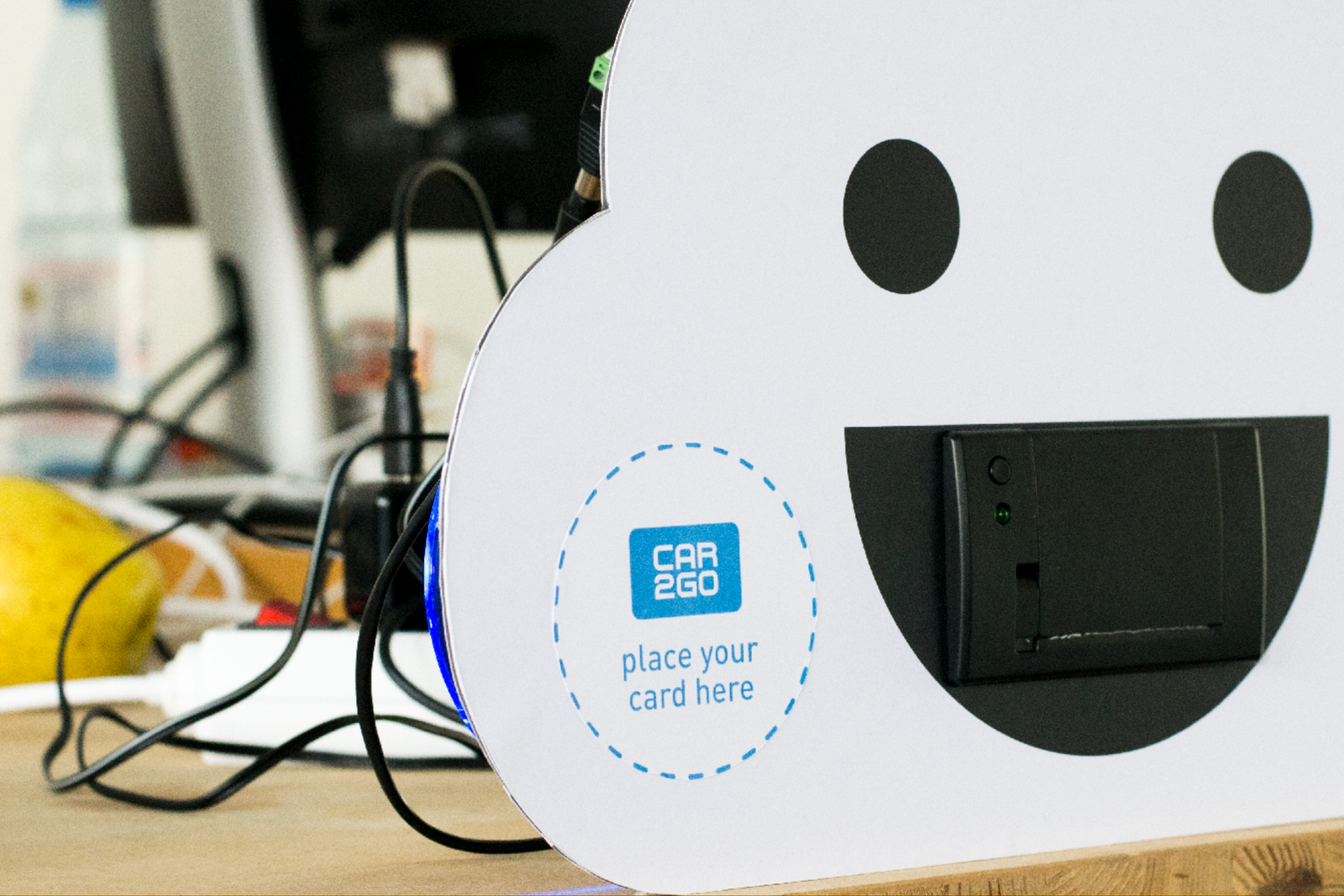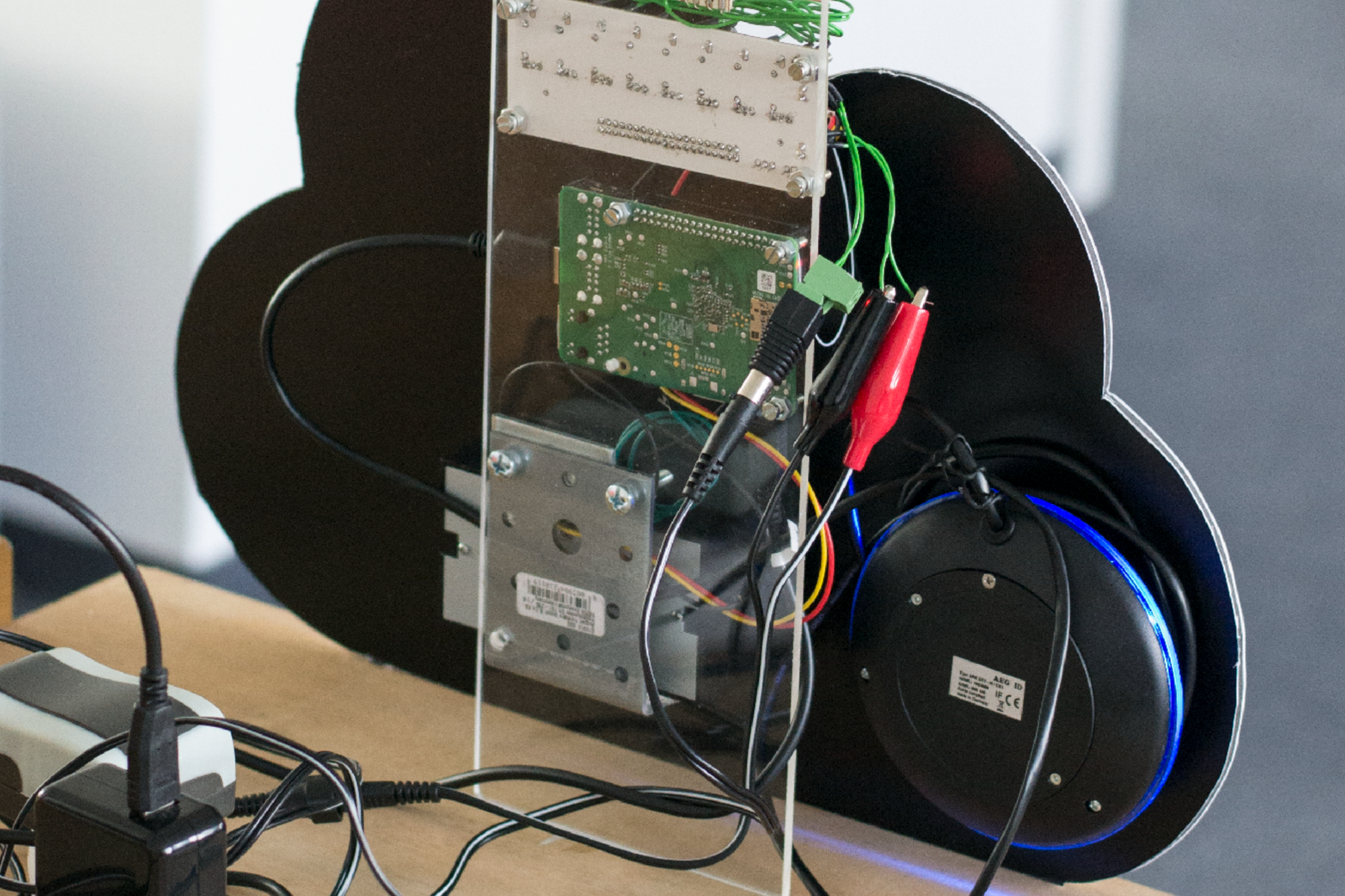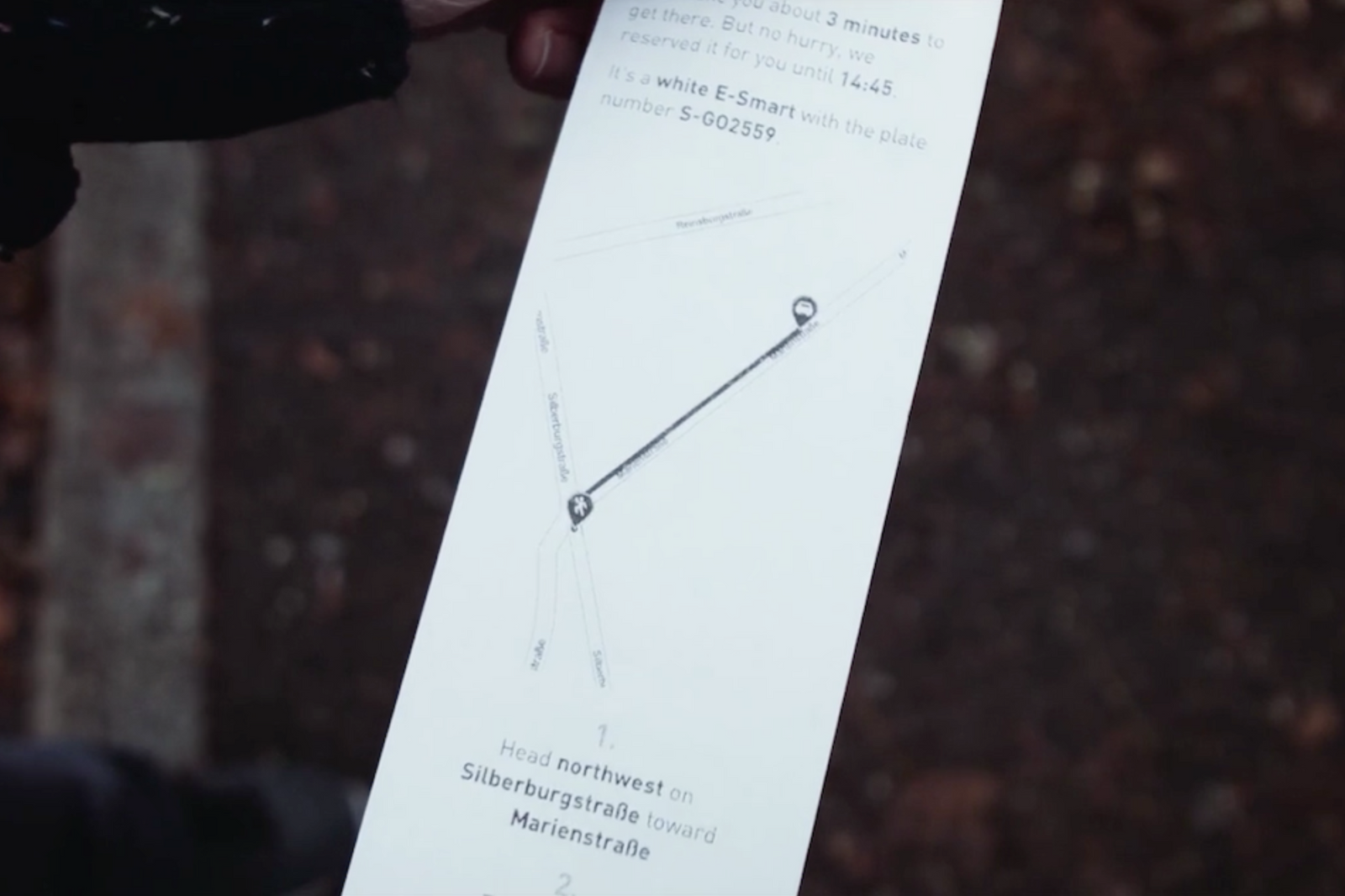moovel Go v1 — How to book a car2go using office furniture
How can something invisible become visible and accessible? Or rather: How can you book your mobility options without having the hassle of opening a website or an app? Of course: make it omnipresent at the location it is needed and easily accessible for interaction during the booking process.
That’s basically the issue the ‘moovel Go v1’ project has been dedicated to. It is designed to calculate the distance from its location to the next car2go in walking minutes. Additionally, it functions as a card reader, making it possible to reserve a car2go without visiting the homepage or pulling up the app. Concluding the process of booking a car2go without looking at your smartphone is the third step: the printout will show you where to find the booked vehicle.
This makes it a car2go, as you can now decide - based on live updates - if it’s worth getting up and leaving, or waiting till the next car pops up just a little closer to your location. The »moovel Go v1« works with a raspberry pi that is hooked up to the moovel mobility service interface. Once a registered member card is identified by the integrated card reader, moovel Go sends a reservation request to the previously identified car2go. The printout is produced, leaving you with 30 minutes to find the car and start your ride.
We imagined the »moovel Go v1« would be placed in locations like cafés, restaurants, hotel lobbies, or office spaces within the operating area of car2go. Basically in situations where lots of people will be coming and going, but maybe not knowing what the best connection to their next destination will be.
Obviously, the »moovel Go v1« is not a finalized, serious product design. The primary intention was as a prototype to get the idea running. But even at this stage, it has been a great tool for learning what to improve, and for actually getting it out into the real world.
Learnings
After using the prototype in our office, the following findings are what inspired us to develop a moovel Go v2:
- No printer! (too slow and requires a high level of maintenance)
- Number display is interesting
- Maybe able to display more modes of transport
- Choose a setting: office vs. coffee place or elsewhere?
- Can we do it also handsfree?